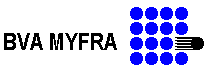
|
|
New toolbar button and dialog box to display an external access list to direct access to PDF documents |
W-C |
|
|
Two new buttons in the Acrobat button bar. One to go forward along a list of Pdf file names. A second to go backward along the list |
W-D |
|
|
Associated with floatwin, allows to memorize specific links to allow going back to key Pdf documents |
W-D |
|
|
This plug-in allows you to import and export notes, and so avoid polluting documents |
W-C |
|
|
A button allows you to display the dialog box for opening PDF documents |
W-A |
|
|
Exportation of the content of the Acrobat Form fields of a Pdf in an FDF formatted file. Plug-in available only for Acrobat Exchange. See InForm |
W-D |
|
|
Analysis of the Pdf content to export all the Pdf links and type into a text file |
W-D |
|
|
Allows you to extract the current frame to automatically transfer it in an optical character recognition software |
W-C |
|
|
Allows you to extract the current page to directly transfer it in a TIFF file; Image PDF only |
W-B |
|
|
To print your PDF document with a logo and header or footnote only at print time |
W-C |
|
|
Makes a text file from a PDF file |
W-D |
|
|
Makes a TIFF file from a PDF file. Works like a universal converter for those who are doing C.O.M |
W-D |
|
|
Animates Apple Quicktime VR videos into a PDF document |
W-C |
|
|
This plug-in allows you to add a hypertext link giving access to a text file or a data base connected through ODBC, or even to run program with argument |
W-C |
|
|
To be sure your electronic documents are the reference, use PrAlways plug-in that will put a banner on your printed pages while printing |
W-B |
|
|
Whatever the display zoom is, a page is printed around the user mouse click with the same level of zoom |
W-C |
|
|
This plug-in allows you to print the bookmarks with the attributes of hypertext links if necessary |
W-B |
|
|
Allows you to immediatly print the current PDF document just pushing on a toolbar button |
M|W-A |
|
|
Background banner is printed first when user ask for printing Pdf pages. The banner can contain a text, a date and and an hour |
W-C |
|
|
New toolbar button and dialog box to print or transfer a user selected set of PDF document; based on an external file list |
W-C |
|
|
Prints automatically all Pdf put in the directory surveyed by the plug-in |
W-C |
|
|
Allows you to print an EPS file in the background of all pages of a PDF document |
W-B |
|
|
Prints a text on PDF paper printed on demand |
W-B |
|
|
Prints what is seen on the screen, keeping track of the zoom level |
W-B |
|
|
Extension to the Pdf public fields: Title, Subject, Author and Keywords. Private fields can be defined and then used as search additionnal criterium |
M|W-D |
|
|
Displays a dialog box for private and public fields information |
M|W-B |
|
|
Same as PrivatIn but with update of an ODBC connected database |
W-D |
|
|
Exportation of public and private field contents into one ore more text files |
W-D |
|
|
Associates public and private fields in a dialog box for full text and criterium search |
M|W-B |
|
|
Button and dialog box to enter fields values to produce a standard profile for Acrobat forms |
W-D |
|
|
New toolbar button to automatically quit Acrobat |
W-A |
|
|
Form designer and annotation for PDF documents |
W-D |
|
|
For those who often ask for the same information, the Requetes plug-in can manage catalog of Request |
W-B |
|
|
Video reverses rectangular zone on a displayed page |
W-B |
|
|
New toolbar button to rotate the current dsiplayed page; No dialog box |
W-A |
|
|
New hypertext link to activate Query Search dialog box with a mouse click |
W-A |
|
|
By clicking on buttons directly located in the PDF document, the Scriptor plug-in executes an external script |
W-C |
|
|
Pdf document secure. The user must use the public key calculated by SENCRYPT to be able to decrypt and display Pdf document |
M|W-D |
|
|
For multi-plateforms compliance, this plug-in allows criterium selection as with a database engine but, without it |
W-C |
|
|
On a document name selector, SelLang plug-in may configure all other plug-ins to display messages in the required language. Very usefull in Europe |
W-B |
|
|
Pdf document secure. Encrypts Pdf file content and calculates a security key |
W-D |
|
|
It has become easy to sign an electronic document thanks to the Signatur plug-in that manages password and signature bitmap |
W-C |
|
|
Automatically plays sounds on PDF document open action (AVI, MID, AIF) |
W-B |
|
|
Adds hypertext links to sounds (AVI, MID, AIF) |
W-B |
|
|
Always makes the splitter to go back to the same position whatever is the user action on it. |
W-A |
|
|
Depending on the opened PDF document, the splitter moves. It becomes easy to use long text bookmarks |
M|W-B |
|
|
Automatic selection, thanks to a configuration file and a dilog box, of the directory where to store a document on a network |
W-D |
|
|
Substitute the Pdf document to be printed by another Pdf document |
W-D |
|
|
Acrobat user is surveyed so, messages indicating Pdf, Page and time are stored in a log text file |
W-B |
|
|
New button to open a dialog box in which, selection of an expression in a list displays a definition, and allow an access to an associated Pdf document |
M|W-D |
|
|
While your application is giving criterium on documents, Term2Pdf can receive them in an exchange file to find them automatically in the Pdf document |
W-D |
|
|
Full text search assisted by a Thesaurus (Generic, Specific, Synonyms and Associated terms |
W-D |
|
|
Display a gray bar with text depending on the Pdf and page, at the top of the page window |
M|W-D |
|
|
Imports bookmarks in selected Pdf files. This plug-in needs ManageBm and FoloTree plug-ins to work properly |
W-D |
|
|
It is useful to display last revision of a document when you are using a CD-ROM. That is the purpose of UpdateCd |
M|W-C |
|
|
By clicking on buttons in the Acrobat toolbar, it is possible to display the upper or down part of the current page |
M|W-B |
|
|
It allows you to create a new hypertext link giving access to video. The size of the video display area depends on the extending or reducing of the PDF document (AVI, FLI, FLC, MOV supported) |
M|W-B |
|
|
Similar to Videopop, Videopen allows you to run an animation as soon as the PDF document is opened (AVI, MOV, FLI, FLC supported) |
M|W-B |
|
|
New button to enter a text to be inserted in the current Pdf |
W-D |
|
|
New toolbar button to access directly to the zoom dialog box |
W-A |
![]()
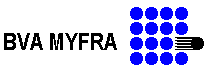
BVA MYFRA - TRAPEZE - 83 Avenue Aristide Briand - 92120 MONTROUGE - FRANCE
Tel: 01 46 57 03 13 - Fax: 01 46 57 04 24
For further details feel free to contact: BvaMyfra@compuserve.com
![]()
@1997 BVA MYFRA - Last Modified: September 15, 1997