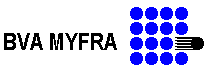
|
|
Customization of the Acrobat user interface thanks to an external configuration file which defines options and buttons which should be removed |
M|W-B |
|
|
This plug-in is useful to add stamps such as 'confidential', 'copy', 'mark', which can be used to validate your documents |
W-B |
|
|
Allows you to cut and paste tables from a PDF files to a spreadsheet keeping the information in separate cells |
W-A |
|
|
Button depending on the current opened Pdf to access older version of the document |
W-C |
|
|
Allows selection, and search in the pdf, on a word list created by another application |
W-D |
|
|
When Acrobat is called with a Pdf document as a parameter; BmActivated activates the specified bookmark so, it goes to the linked page |
W-B |
|
|
Moves the Acrobat buttons to the right depending on the monitor resolution |
W-A |
|
|
By clicking on buttons which are part of PDF documents, this plug-in allows you to go to the next or previous page, in full screen mode for example |
W-B |
|
|
Indexes PDF using Document-Info fields and updates a chrono number |
W-D |
|
|
Calls an external program at Acrobat init or on display of each nex page |
W-B |
|
|
Paper mail can be scan and managed thanks to this plug-in |
W-D |
|
|
Displays a CGM compliant drawing within a link zone |
W-D |
|
|
New button to access Pdf document thanks to a dialog box where the user selects a Month, a Year and a Page number |
M|W-D |
|
|
By clicking on a button in the user interface, this plug-in allows you to close the current PDF |
W-A |
|
|
By clicking on a new button of the Acrobat toolbar, allows you to close the current Pdf document and iconize Acrobat |
M|W-A |
|
|
Automatic close of Pdf documents with protection of some of them to avoid close |
M|W-B |
|
|
New hypertext link to quit Acrobat, even in full screen mode |
W-A |
|
|
White page background is changed to black and white/black lines to black/white lines. Some color translation intervals can be specified |
W-D |
|
|
This plug-in eliminates fastidious Article link layout. It allows to display and read any two columns document |
M|W-B |
|
|
Same as Column2 but for three columns document |
M|W-B |
|
|
Concatenation of Pdfs from a directory and its subdirectories |
W-B |
|
|
Allows Pdf concatenation into a new Pdf thanks to a selection Pdf file dialog box |
W-B |
|
|
On a Month, Year and Title user selection, access to the right page of the right Pdf document is allowed |
M|W-D |
|
|
Let you make a PDF form many other PDF''s automatically. May also be used to update an existing document |
W-C |
|
|
Allows you to duplex printing of PDF documents with all single side printers |
W-B |
|
|
To produce a text file of all Pdf attributes from a Pdf document: Font, Image, Text,... |
W-D |
|
|
Notes are automatically layed out in Pdf files from one or more text files specifying the notes content |
W-D |
|
|
Allows you to import the original file of the document into the Pdf file. Of course it allows also exportation to automatically restore the original file to be edited |
W-C |
|
|
Floatting toolbar to manipulate PDF Documents: Insertion, Rotation,... Works on Tiff and PDF |
W-D |
|
|
Floatting toolbar to use Acrobat in full screen mode only. This floatting toolbar allows you to access to other documents thanks to buttons such as the French Minitel: 'forward', 'summary', 'guide',... |
M|W-C |
|
|
From page to page (back and forth), avoiding to keep track of the zooms as do the standard buttons of the Acrobat toolbar |
W-B |
|
|
Marks up the bookmark pointing to the current Pdf document being displayed. the other bookmarks are collapsed |
W-B |
|
|
New toolbar button to call a dialog box to reach a specific page number |
W-A |
|
|
New hypertext link to the Help Pdf document for the application |
W-A |
|
|
By clicking on this new button of the Acrobat toolbar, gives a direct access to a online help |
M|W-B |
|
|
Display of the article followed (standard Acrobat feature) with a mask on parts of the displayed page which are not in the thread zone |
W-C |
|
|
Always present in the Acrobat toolbar, this plug-in allows you to structure PDF document access such as to summary, or index,... with previous access to the first page of the current opened Pdf |
M|W-B |
|
|
Always present in the Acrobat toolbar, this plug-in allows you to structure PDF document access such as to summary, or index,... without access to the first page of the current opened Pdf |
M|W-B |
|
|
This plug-in allows you to put a new hypertext link which is associated to a custom icon & action |
W-B |
|
|
To explode out a PDF document into many other Pdf documents depending on annotation presence. Annotation content may fill document info fields |
W-D |
|
|
Notes content are imported from a text file first. Second, Pdf is exploded into several Pdf on the note presence criterium so that note content is dispatched in the public Pdf fields: Title, Subject, Author, Keywords |
W-D |
|
|
By cliking on a button of the toolbar Acrobat, this plug-in displays document information associated to the PDF |
W-A |
|
|
A new toolbar button to diplay Document Info fields in a dialog box |
W-D |
|
|
Importation of an FDF file into an Acrobat Form. Plug-in exclusively available for Acrobat Exchange. See OutForm |
W-D |
|
|
A new toolbar button that make a PDF page from anotations to be inserted and positionned automatically in the PDF . Useful for full text search on image PDF's |
W-B |
|
|
Allows you to display a dialog box for direct access to a PDF document from a two level hierarchical list |
W-C |
|
|
This plug-in allows you to access to a reference list in a dialog box, which leads you to a PDF document list where you can select the one you want to view |
M|W-C |
|
|
When opening PDF file, this plug-in allows you to automatically associate a set of indexes |
M|W-C |
|
|
Automatically loads a server configuration file depending on the logged-in user on a network |
W-D |
|
|
New link to specify an application call for Windows and a different application call for Mac with one link |
M|W-A |
|
|
Loading and unloading bookmarks in and from a PDF document so that bookmarks may be shared by many PDF files |
W-C |
|
|
Automatic close and embedding of a PDF into Ms-mail compliant mail. Makes it easy to mail PDF documents on a network |
W-C |
|
|
By simply clicking on new toolbar buttons, it is possible to go through a bookmark hierarchy |
W-C |
|
|
New toolbar buttons to manage follow-up of bookmarks pointing to PDF files |
M|W-D |
|
|
In many cases, it is more useful to display two PDF documents than a single one. Thanks to a new hypertext link, two documents can be displayed in a mosaic mode |
W-B |
|
|
You just define a background PDF Page, put links on an another one to define Mpeg video you want to play and then, MpegOpen will play automatically on the background page when the user clicks on the link |
W-C |
|
|
Quite same as MOVONLST plug-in except that lists are sorted and stored in different text files |
M|W-D |
![]()
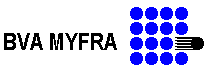
BVA MYFRA - TRAPEZE - 83 Avenue Aristide Briand - 92120 MONTROUGE - FRANCE
Tel: 33 1 46 57 03 13 - Fax: 33 1 46 57 04 24
For further details feel free to contact: BvaMyfra@compuserve.com
![]()
@1997 BVA MYFRA - Last Modified: September 15, 1997